Book an obligation-free initial consultation with our industry-leading construction specialists.
Located in Burbank servicing Burbank, Glendale, Sherman Oaks and surrounding areas

Builder’s Pathway Inc. is your trusted local general contracting company, offering complete solutions from design and drafting to new construction, remodeling, and renovations. With a strong client base across both residential and commercial sectors, we’re recognized for our reliability, professionalism, and commitment to exceptional workmanship.
Whether you’re planning a new build or upgrading an existing space, our comprehensive suite of services is tailored to your needs. Count on us for diversified solutions, transparent communication, and quality that stands the test of time.
Lorem ipsum dolor sit amet consectetur adipiscing eli mattis sit phasellus molli…


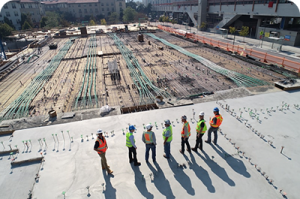

Lorem ipsum dolor sit amet consectetur adipiscing eli mattis sit phasellus molli…




Lorem ipsum dolor sit amet consectetur adipiscing eli mattis sit phasellus molli…

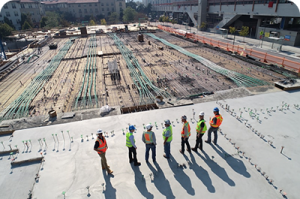


Lorem ipsum dolor sit amet consectetur adipiscing eli mattis sit phasellus molli…


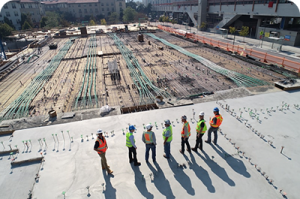

Explore our full range of residential and commercial solutions.
Construction
Remodeling

From renovations to new construction, we offer complete solutions backed by quality craftsmanship and dependable service. Whether it’s a home upgrade, a commercial improvement, or a start-to-finish build, our licensed team delivers results you can trust.
With decades of combined experience, our team brings innovative thinking and proven expertise to every project.
We keep you informed at every phase, no jargon, no confusion, just clear guidance and updates.
We honor commitments, follow structured timelines, and complete every project according to your contract and budget.
We maintain strict safety standards to protect your property, our crew, and your investment.
Unexpected challenges happen , our team navigates them efficiently to keep your project moving forward.
We maintain a clean, organized worksite and treat your home or business with the highest respect.
To serve you better, Builder’s Pathway Inc.’s experts have put together the answers to some of the questions we’re asked most frequently.
We offer complete general contracting services, including new construction, remodeling, renovations, additions, design and drafting, project management, and both residential and commercial building solutions.
Yes. Builder’s Pathway Inc. is fully licensed and insured, ensuring every project meets industry standards and provides clients with complete peace of mind.
Absolutely. We work with homeowners, business owners, and property developers, offering professional construction and remodeling services for spaces of all types and sizes.
Yes. We offer full-service project management, from initial concept and drafting to construction, finishing, and final walkthrough, ensuring a smooth and efficient process.
Yes. We provide free consultations where we discuss your project, timeline, budget, and goals. You’ll receive a clear, transparent estimate with no hidden fees.
Project timelines vary depending on scope, materials, and design complexity. During the consultation, we provide a realistic schedule and keep you updated throughout the entire process.
Yes. Our in-house design and drafting team can create detailed plans tailored to your vision, functional needs, and budget.
We work with trusted, vetted professionals when needed, ensuring every part of your project meets our high standards of quality and craftsmanship.
We prioritize transparency, communication, quality craftsmanship, and on-time delivery. Our clients value our reliability, clean work practices, and end-to-end service model.
Simply contact us to schedule a free consultation. We’ll discuss your goals, inspect the space if needed, and walk you through the next steps to begin your construction or remodeling project.
We’re ready to discuss your project and provide a detailed estimate. Fill out the form below, and our team will get back to you promptly.